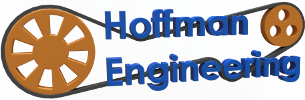ReconstructMe: 3D Scanning at home (using an Xbox 360 Kinect)
The XBox 360 Kinect can be easily used to do 3D scanning at home! No longer is expensive scanners limited to high-budget engineering firms. I have mine make 3D prints of myself, including a 3D printed bobblehead. Today I take a look at another program with uses the kinect to make 3D scans, ReconstructMe.
For those of you who want to follow along at home, you simply need an Xbox 360 Kinect, the appropriate USB connector, and a downloaded version of ReconstructMe.
What ReconstructMe allows you to do is to connect your kinect to your computer, and as you move the kinect around, it’ll capture the scene in 3D. You can use it to scan single subjects such as a person, to whole rooms. In the video above, I show both scanning a person and my living room. Depending on the power of your computer, you might have to take it slow, but as you do more and more scans you’ll get a feel for the techniques involved.
As you can see, the results of ReconstructMe are pretty decent. The mesh it creates match the quality of Skanect, although Skanect still wins with better color rendering. ReconstructMe takes a different approach to how they chose to limit free users. Unlike Skanect, who prevents free users from exporting models with more than 5k faces, ReconstructMe allows for full resolution exports. They do, however, put in 3D watermarks into the files in the shape of both a field of floating spheres as well as a 3D ‘ReconstructMe’ logo. These usually are not a problem, you can simply remove the watermarks in an external program such as MeshMixer, but every now and then a Sphere will intersect with your model, making it more of a pain to remove.
Overall, I like the feel of ReconstructMe. It has a slick appearance, and it very user friendly. The scan results are exactly as you’d expect from an xbox kinect, perfect for the home user. And even though the watermakrs can be a pain sometimes, more often than not its a pleasure to work it. I would recommend downloading ReconstructMe and give it a try yourself.
Have you used ReconstructMe, or have questions/comments? Let me know in the comment section below!