Announcing 3D Print Log!
Intro
Hey everyone, and welcome back to Hoffman Engineering! Let me introduce you to 3D Print Log! 3D Print Log is a website I’ve been developing to help keep track of my 3D prints. You can create a free account today, and record details about what you have 3D printed and be able to share those details with others. I had been manually writing down all my print times for the last few years, but with it all on paper it was hard to ask questions like, how much filament have I used, or whats my total print time on this printer? So I developed this website to make that more convenient, and I wanted to share it with this awesome community.
While I show you the website, you can go to 3Dprintlog.com and sign up for an account now if you want to try it out yourself. It’s completely free to use.
Prints
After signing in, you’ll be brought to the list of all your 3D prints. If it’s your first time here you’ll be prompted to create a 3D printer, otherwise you’ll use this page to search your past prints and create new prints.
New Print
So lets log a new print! The wife requested a small shelf, so we found this Secret Shelf by Tosh on thingiverse that would be perfect. I’ll download the files, then jump back to 3D Print Log and click the button to add a new print.
Here is where we can enter all of the details and upload pictures. For now I’ll just give it a title, make sure my Tevo Tornado is selected as the printer, and since I know the thingiverse URL I’ll paste it in.
Down at the bottom I’ll set the status to Pending, since I haven’t started the print, and I’ll make this print public so anyone can view it. Lets click submit, and it’ll be saved and added to my list of prints.
Lets jump over to cura and get the file ready for printing. I’ll adjust a few settings and get it how I want it, and cura estimates that it’ll take 4 hours and 1 minute to complete, and use 68 grams worth of filament. Perfect, lets jump back into 3D print log, and edit our Secret Shelf print to record those estimated print time and filament usage. While I’m here, I now know that this will be printed using my white PETG, and I might as well give a little bit of a description.
All the other features
Lets start this print. While this shelf is printing, lets go and see what else 3D print log has to offer. The Prints page allows you to flip through all your past prints. You can also search for specific words. I remember a giraffe print I made a while back, where did I get that model? Oh thats right, it was this low-poly giraffe from thingiverse, and I printed it back in April.
Print Tab
The Printer tab lets you manage your 3D printers. Here you can put in their make and model, as well as other relevant details. These printers will appear in the printer dropdown when adding a new print. You’ll need to have an active printer here before you can record prints.
Analytics Tab
The Analytics tab gives you some stats about your past prints. You can see total print time, filament used, and a breakdown of prints by their status. In the last 30 days I’ve had 1 successful print, and I currently have 1 print in progress. Lets view the last 365 days. I’ve printed 128 prints in total, but it looks like I still have 3 prints marked as printing. That must be a mistake, lets look into that. I can go back to the Prints screen, and filter by the “Printing” status. Whoops, it looks like I had two prints I forgot to mark as successful. Easy enough to edit them and mark them as successful, but you can also mark them as cancelled or failed.
Documentation and Feedback
3D Print Log also has documentation to help you know what each screen means, and guide you through the process. If you have any questions, take a peek at the documentation. There is also a feedback button, if you have suggestions or questions. This is a good way to communicate with me and let me know what features you’d like to see!
User Profile
And finally you can see your own user profile. Here you can add and update your cover photo, profile picture, and add a bio of yourself. Your profile can be Public if you want, so you can share your url and anyone can see your stats and public prints, or you can keep it private.
Your profile shows some key stats, your total prints, print time, and filament used, as well as those stats from the last 30 days. And you’ll see a list of all of your prints, searchable just like from the Prints screen.
Editing a Print
Hey, would you look at that, the shelf has finished printing. 3D Print log is also mobile friendly, so I can pull it up on my phone. This print took 3 hours, 59 minutes, and 23 seconds to complete, so I can open the print on my phone, and type that into the Actual Time field. While I’m here I’ll change the status to Success, and also take a picture of it. You can add pictures directly from your phone or computer, or take a new one right there. I’ll take the picture, then save the print.
Adding Print Notes
After having a few moments to inspect the print, I can then make some notes about the print for future reference. I’ll make some notes about the stringiness I see.
The search lets you find titles or words used in the description, so if I wanted to see all my notes about “stringing”, I can type “string” into the search and we see the shelf comes up. And if I flip over to my Profile, since I set the print to be visible to the public, it’ll appear on my profile.
If your user profile is set to public, then anyone will be able to see your profile without needing to sign in. It’ll also show only your public prints in the list, so you can have a combination of public and private prints. It is a great way to share what you have printed with people, just make it public and send them the link!
Future Plans
This is just the initial release of 3D print log dot com, but I have plenty of other features planned for the future. Filament roll tracking, octoprint integration, and support for other types of printers are all in the works. If you have ideas for how 3D print log could be improved, send some feedback through the website. I’d initially built this tool to fit my own needs and workflow, but I’d love to hear what the community could find useful. I plan to periodically post update videos here as development continues, be sure to subscribe to keep up to date.
So thank you all for watching, and I hope you can try out 3D print log dot com and that it can help streamline your own 3D printing life.
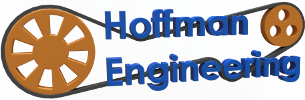

Good day! Nice work on the Print Log; I can see it becoming a useful tool especially for when I reprint something but don’t recall the specifics, and the sticky note I had everything written on has long since attached itself to that late-night pizza box that was recycled months ago.
I definitely appreciate the self-populating “Notes” section, and I wish I knew how to code so I could help out with some refinements. Someday before I’m croaked off the planet maybe I’ll learn.
So said; is it possible to query Cura for more data? I’m interested in capturing specifics such as
-Nozzle Temp
-Bed Temp
-Layer Height
-Initial Layer Height
-Flow
-Initial Flow
-Speed
-Initial Speed
-Retraction Settings
-Support Settings
I noticed that Infill always defaults to Cubic, and Line Count is always 2 no matter what my settings reflect.
Also- how do you know the actual filament usage? None of my printers are sophisticated enough to award me with such great information (or I’m too stupid to realize).
I’ll keep watching and following. Have a day!
MadMan