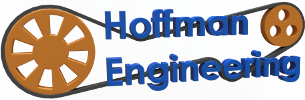700 mm/s | Klipper | CoreXY | Tilt Bed Leveling. This has it all! – TwoTrees SK1 3D Printer Review
Summary:
Positive Points:
- Impressive print speed capability of up to 700 millimeters per second, facilitated by features like CoreXY configuration and Klipper firmware with input shaping.
- High-quality print results achieved with included Cura profiles, demonstrating smooth bottom layers, consistent surface textures, and minimal artifacts.
- Versatile filament compatibility with the all-metal volcano-style hotend capable of reaching temperatures up to 300 degrees Celsius, suitable for various materials including high-temp options like nylon.
Negative Points:
- No tension-release lever on the extruder, requiring users to go through menu procedures for filament loading and unloading, which could be inconvenient.
- Significant noise output during printing, especially at high speeds, making it unsuitable for prolonged use without hearing protection and potentially disruptive in shared spaces.
- Incomplete instruction manual lacking vital calibration information, leading to potential adhesion issues and frustration for users unfamiliar with the calibration process.
👀 See more information about the TwoTrees SK1: https://bit.ly/3TB8Dn8
Use promo code NBSK for a special discount from TwoTrees for my viewers.
TwoTrees website: https://twotrees3d.com/
Video Transcript:
[Intro]
Hey everyone and welcome back to Hoffman Engineering. CoreXY 3d printers are all the rage these days, and today I’m looking at Two Tree’s latest offering, the SK1 3D printer. This printer is packed with all of the features, boasting insane 700 millimeters per second print speeds, running klipper firmware with input shaping and motion advance for smooth prints, and three z-axis motors for automatic tilt leveling. But does the SK1 meet those lofty claims? Lets find out!
[Disclaimer]
Before we begin, this SK1 was provided for me to review by Two Trees. They aren’t paying me for this review, and everything I say is my own honest opinion after using this printer for the last month. My videos do have affiliate links in the description, so you can help support my channel at no additional cost to you. Lets get into it!
[Specs]
The Two Trees SK1 is a filament based 3D printer, with a total print volume of 256 by 256 by 256 millimeters. It is a core-xy configuration, where the hotend is mounted to a gantry at the top of the printer, and two motors attached to the frame work together to move that gantry. Because those motors are stationary, they can be large and powerful which allows for fast and accurate motion. This allows the SK1 to have print speeds of 700 millimeters per second, with extremely fast acceleration. All the axes use linear rails for smooth motion at those speeds.
To be able to print at those speeds, you need an extruder and hotend that can keep up. The SK1 has an all-metal volcano-style hotend, capable of heating up to 300 degree celcius. This allows for a wide range of materials, including high-temp materials like nylon. You also need a beefy extruder to keep up with 700 millimeters per second print speeds, and the SK1 has a dual-gear direct-drive extruder that easily has enough grip to feed filament at full speed. I am not the biggest fan of this extruder however, as there is no tension-release lever. To load or unload filament, you must go through the menu’s loading procedure, you cannot simply release the extruder and pull the filament out. It also has a filament runout sensor built in.
The front of the hotend is a powerful cooling fan that provides enough cooling for such high speed printing. A word of caution though, this printer is loud. At full speeds, with the fan running full blast and the motors working their hardest, this printer is tough to be around. You would not want to be in the same room as this printer for longer periods of time without hearing protection. At modest speeds, the fans and motors are still very noticeable, and even at idle the case fans are at 60 decibels.
At the top of the hotend is a drag chain that keeps the filament tube and power cables safe. That chain works great, and there’s no risk of damage when moving at full speed. The filament tube leads to the spool holder on the right of the machine.
Moving down to the bed, we find the magnetic, flexible, spring steel PEI bed. The textured print surface provides plenty of grip, I never had any print failures due to poor bed adhesion. After a print has finished, you can pull the bed right off and give it a quick flex to easily remove the print. The bed is easy to replace, as there are two guide bolts on the edges that make aligning the bed to the magnet very easy. I am a little concerned about gouging the magnet around those bolts over time, as the sharp points of the bed can scrape the magnet a little each time you replace it. The bed itself is supported by 3 independent z-axis motors and linear rails. This allows the SK1 to adjust the tilt of the bed, making the automatic bed leveling even that much more accurate. There is an induction sensor on the hotend that is uses to probe the bed, which by default will probe 36 points around the bed. Then the printer will adjust the z-axis to compensate for any slight variation of the bed.
The SK1’s z-axis motors are housed in the base of the printer. If we remove the bottom cover, we can see the power supply and the Two Trees T1 control board. That 32-bit board runs Klipper firmware, which I’ll talk about more in a bit, and has 8 gigabytes of EMMC storage. It has 6 removable TMC-2209 stepper motor drivers, although the main gantry motors are still pretty loud in motion.
On the right of the base we find an ethernet port, one USB 2.0 and one USB 3.0 ports, a debug port, wifi antenna, and the power supply switch and input. I found that sometimes my USB sd card adapter was not recognized if I used the USB 3.0 port, but it works normally on the USB 2.0 port.
Moving up to the top of the printer, we find the 4.3 inch color touchscreen. The SK1 runs two tree’s customized version of Klipper, with the UI having mostly a black and white color scheme. The first tab is the print monitoring screen, where you can monitor temperatures, as well as control the fan or turn off and on the LED strip which nicely lights up the print bed. The next tab controls temperatures and loads or unloads the filament. As mentioned before, you must use the load and unload options since the extruder has no way of releasing the filament manually. The middle tab is file selection and print history, followed by the settings and calibration tab, then finally the support tabs.
The menu is not perfect. Sometimes the localization is missing a dialog, so chinese appears instead of English. For some reason, I’m also not a fan of the temperature chart. It starts from the left, which seems backwards to me. I’ve also had a few situations where it was recognizing my touches, but seems to be stuck, and I had to turn the printer off and on again to get it to reset.
[Klipper]
One of the main features of the SK1 is that it runs the Klipper firmware. Klipper is an advanced firmware that enables features like input shaping and motion advance. It is able to more accurately control the motors, reducing ringing or echoing on sharp corners. The SK1 has accelerators built into the hotend, and in the calibration menu you can run the vibration test. This will vibrate the hotend at many different frequencies and record how much it vibrates. Klipper can then plan for that vibration, and control the motors in such as way that prevents those vibration. We can see here a print from another printer without input shaping, every edge has ringing artifacts as the hotend continues to vibrate. And here is the same print on the SK1. Those ringing artifacts are non-existent. Thanks input shaping!
Klipper has many other great features. With the SK1 connected to your network, you can control the printer via the Fluidd UI. Control the printer, watch the webcam, start and stop jobs, and change configuration remotely. It also has moonraker built in, so you can use the new 3D Print Log Klipper integration. Automatically send your SK1 print history and track filament usage at 3DPrintLog.com, you can create a free account today using the link in the description.
[Slicers]
You can use any slicer you want. The included USB drive contains profiles and start/end gcode for Cura and Prusa Slicer, and those profiles work very well. Most of my tests were done using Cura 5.5 and the included profiles.
[Assembly]
There was no assembly required for the SK1. It arrived well packed, and was a matter of removing 4 screws that held the axes firmly in place, and screwing in the spool holder. It arrived with a tool kit, brass brush, a USB flash drive, and a TF Card and EMMC Adapter used for updating firmware.
The instructions are entirely missing the calibration process. There are 4 calibration steps on the calibration screen, and you’d go through them one by one. The first is tilt adjustment, where it probes the 3 bed supports to determine how to best tilt the bed. Second is the 36 point auto bed leveling. Third is to manually determine the z nozzle offset by the paper method and adjusting the bed until the nozzle lightly drags on the paper. The final step is the vibration sweep to configure the input shaping mentioned before. It takes about 15 minutes to go through all 4 calibration steps, then your printer will be ready to rock at 700 millimeters per second.
[Prints]
So lets look at how well the SK1 prints. Overall I was very impressed by the print quality of the included cura profiles. The bottom layers are perfect, with the matte texture of the bed giving a very consistent appearance. Flat top surfaces are just as smooth, even without Ironing enabled.
[Benchy]
Taking a look at the sample 3D Benchy gcode on the USB, it printed in only 18 minutes. Infill is printed at 361 milllimeters per second, with the walls around 300 millimeters per second. And it printed beautifully. The hull is consistent, showing the power of the cooling fan to quickly solidify the layers. There are wisps of stringing on the inside, but I would say this is a 10 out of 10 benchy.
[Captain America]
Next up is this Captain America bust by Eastman, scaled to the full 256 mm height. The angled walls are very smooth and consistent, and there are no ringing artifacts around the sharp edges thanks to the SK1’s input shaping. The overhang on the chin is also perfect. This is a very detailed print that the SK1 did an excellent job with.
[Desert Kiss]
This Desert Kiss dice tower is much of the same. Its hard to distinguish the individual layers with this matte red filament, but the print is very high quality.
[Squirtles]
I did find something interesting with these low-poly squirtles. These low-poly prints are normally excellent showcases for input shaping, as each edge is prone to cause ringing artifacts without input shaping. And that’s generally the case here, ringing is mostly absent. However there are certain angles that seem to have a periodic pattern on them. I’m not sure if this is a result of the Core-XY struggling at those particular angles/speeds, or some other kind of artifact. If you have an idea, let me know in the comments below please!
[Other Prints]
All my other tests were the same. Very high quality prints, even when pushing well past 300 millimeters per second print speeds. Prints all remained properly stuck to the bed while printing, and easily released themselves when the bed cooled down. Very impressive.
[Issues]
I did have a few issues during my tests. The first thing I ran into was connecting to wifi. The firmware had a bug in it where if your Wifi name contained spaces, then it would fail to connect. I reported that bug to two trees, and they said it will be fixed in the next firmware update.
I mentioned my issues with the control panel earlier, where the menu would sometimes be unresponsive, or the printer would freeze. I also had an issue with the included USB stick. I had a gcode file that appears to have been corrupted, and it would freeze half way through. I had no errors from Cura, and my 3D Print Log entry had the correct gcode, so I think it might have been a USB drive issue. I switched to a different USB to store my gcode on, and never had that problem again.
Finally, the instruction manual was lacking vital information about calibration. During the nozzle offset calibration, if you are using the textured bed, after the nozzle drags on the paper then you must lower the bed another 0.1 mm before saving. The instructions do not mention this (or any calibration step), but a pdf buried deep within a firmware update file mentioned this step. Before I adjusted the nozzle down another 0.1 mm, I wasn’t getting any adhesion, but afterwards I had no adhesion issues with the bed. You can’t babystep the z-offset from the control panel, (only via the klipper UI), so I can see people getting frustrated by this if they assumed the paper test was all that was needed.
[Conclusion]
In conclusion, I think the Two Trees SK1 is an excellent printer with great potential, but the instructions and menu give a bad first impression for new users. The printer hardware is great, I was printing at speeds that I have never printed before, and the print quality is amazing. The SK1 can really push out plastic at mind boggling speeds, thanks to that 300 degree celsius hotend. While I wish the printer was quieter, there is a tradeoff between print speeds and sound levels. The features of Klipper are awesome, input shaping and motion advance are game changers for print quality, and I can’t wait to experiment more with that firmware. And I just love the looks of the printer, it sits nicely on a shelf, and would be easy to enclose if desired.
I hope to continue seeing firmware improvements that would smooth out the glitches in the menus.
Editor Chris here, as I was rendering this video, I got notification that two trees released a version 2.0 of the firmware for the SK1. All my tests here were from version 1.19 of the firmware. I’ll upgrade to version 2 and have a follow-up video shortly to discuss if they resolved any of these issues. Thanks, now back to past Chris.
With a few minor bug fixes, the SK1 would easily impress both 3d printing beginners and long-time enthusiasts alike.
The Two Trees SK1 sells for $599 USD dollars, with sales bringing it down to $499. It is competing directly against other Core-XY printers like the Creality K1 and Bambulabs P1P. The SK1 is less expensive than both of them, while beating the K1 in print size. If a noisy printer does not bother you, than it’s hard to beat both the speed and the value of the SK1. Even with its few flaws, I’d still highly recommend the Two Trees SK1.
[Outro]
So thank you all for watching my review of the Two Trees SK1 3D printer. What was your favorite feature of the SK1? Was there anything you think is lacking? Let me know in the comments down below. And be sure to subscribe so you don’t miss any of the future videos. If you are still in the market for blazing fast printers, why not check out my review of the Creality CR-10 SE? It is a bed slinging printer that still boasts 600 millimeter per second print speeds. So thank you all for watching, I’ll see you all next time.