Creality’s Best Upgrade – Ender 3 Max Neo 3d Printer Review
Find more information about the Ender 3 Max Neo:
Amazon US: https://amzn.to/3Q9HmTo
Amazon CA: https://www.amazon.ca/dp/B0B56FZK3B?ref=myi_title_dp
Amazon UK: https://www.amazon.co.uk/dp/B0B56FZK3B?ref=myi_title_dp
Pergear: https://www.pergear.com/collections/new-arrival/products/creality-ender-3-max-neo/?ref=5dc9f0cb15b11
PEI steel plate(310*310 ): https://amzn.to/3R48NiF
Creality CR-PLA Matte Grey: https://amzn.to/3R7QZU3
Transcript
Hey Everyone and welcome back to Hoffman Engineering. Today we are taking a look at the Ender 3 Max Neo from Creality. The Neo series contains upgraded versions of the Ender-3, Ender-3 V2, and the Ender 3 Max, with each model containing loads of new features, both in the hardware and in the software. In this video I’m going to be focusing on the Ender-3 Max Neo. Was the upgrade really needed, and is it worth the extra price over the original? Lets find out!
Disclaimer
Before we begin, this printer was sent for me to review by Pergear. They aren’t paying me for this review, this is my own honest opinion after using this printer for the last month. Pergear also included a roll of Creality White PLA for my tests, and an upgraded magnetic build plate which we’ll take a look at in a future video. With that out of the way, let’s jump into the review.
Specs
The Ender 3 Max Neo is a filament-based 3D printer boasting a build volume of 300mm by 300mm by 320 mm. Unfortunately that is 20 millimeters less than the 340 millimeter height of the original. However, that 320 millimeters of z-axis is now supported by dual z-axis motors, connected together with a timing belt at the top. This makes the z-axis extremely stable, virtually eliminating z-axis wobble. The hotend is a standard 0.4mm nozzle with a max temp of 260 degrees celsius, with a single cooling fan on the right side of the hotend. The hotend also holds the CR Touch probe, enabling auto-bed leveling right out of the box.
The hotend is fed filament from the bowden extruder. The extruder also received an upgrade to their all-metal extruder, and has a filament sensor next to it. The extruder is easy to load, and designed in such a way that even flexible filaments like TPU work great.
Moving down to the bed, the Ender-3 Max Neo retains the heated carborundum glass bed from the original, with 4 easy to adjust springs in the corners for initial bed leveling. Both the x and y axis have built-in belt tension adjustments. On the front of the base is the SD card slot, for the provided 8gb micro-sd card. New to the Neo is a removable drawer, very similar to the one found in the Ender-2 Pro. That is a convenient place to store snippers or other tools for the printer.
The control panel contains one of the Ender 3 Max Neo’s main selling points: “A Knob to Experience Something New”. But seriously, this control panel is amazing, and a welcomed upgrade from the original’s LCD panel. It is a full graphic color UI on top of the Creality’s version of the Marlin Firmware. And it has to be one of the best control panels that I’ve used. It is snappy, and the menu options are mostly clear and nicely laid out. I cannot say enough good things about this experience. A+.
The bottom panels of the base can be removed to reveal the mainboard and power supply. It uses the silent Creality 4.2.2 32-bit control board with TMC2208 drivers. This makes the motors near silent while in operation. The only noise you hear while printing is the cooling fan for the mainboard and power supply, and that noise is quiet enough for it to be very comfortable to be in the same room while printing.
Assembly
Assembly was extremely easy. The x and z gantry was already assembled, so it was just a matter of sliding it into the pre-cut slots and tightening the 4 bolts. The control panel mount connects to the base with 3 t-slot nuts, then the panel slides onto the mount. Finally the spool holder just snaps onto the rear of the base, and assembly is completed! Only the z-axis motors needed to be plugged in, everything else was already neatly wrapped and cable managed.
And now for the most satisfying step, the peel. Oh, oh no. I’m sorry you had to see that. The instructions do a great job of walking you through the bed level process. You have to manually move the hotend to the 4 corners and use the knobs to raise or lower the bed. Once you have it pretty close, you can use the Level option on the control panel to kick off the auto-bed leveling probe. It’ll probe 25 points on the bed, and use those measurements to automatically account for any deformations of the bed and keep the nozzle the perfect distance away from the bed.
Prints
But enough talk, how does it print? Overall, the Ender 3 Max Neo prints incredibly well. I am genuinely impressed with the quality of the prints this machine was producing. From the quality of the included sample benchy gcode, I knew this was a capable machine. Let’s take a look at some of the highlights. If you are curious about the settings or models used for any of these prints, you can find them on 3dprintlog.com, linked in the description.
Skull Dice Tower
First up is the Desert’s Kiss Dice Tower from Arc Moriendi 3D. The Ender-3 Max Neo didn’t even blink at this 37 hour print. Printed at 0.2mm layer height, you almost can’t see the layers. The dual z-axis has done its job, and there is absolutely no z-wobble found. There are the slightest wisps of stringing in some areas, but I would say this is a flawless print.
Platform Jack
Moving to something more technical, the Platform Jack by Intentional3D is a 3d printing classic. This working scissor lift is printed in a single piece, and your printer needs to be able to hold tight tolerances to allow it to work. And the Ender 3 Max Neo nailed it. After printing, I popped it off the print bed, twisted the leadscrew clockwise, and it started to move freely. The completely vertical surfaces also show off just how stable the z-axis is.
T-Rex Skull
To showcase the Max in the printer’s name, I needed to print something large. I could comfortably fit the two-halves of this scaled-up T-Rex skull in a single 38 hour print. With just a little support needed on the base of the skulls, it printed flawlessly. Chalk this up to another win for the Ender 3 Max Neo.
Vases
Let’s check spiral vase modes. If you’ve seen my review of the Ender 7 or the Ender 2 Pro, you might remember that Creality printers have had problems in the past with the power-loss detection interfering with spiral vase prints. But those problems look to be resolved, because the Ender 3 Max Neo handled them out of the box. You don’t even need to disable power-loss detection. This gCreate Spiral Vase Rocket was scaled up to the full 320mm height, and the Ender 3 Max Neo printed it all the way up to the top.
If you focus in on the details, you can see some ringing artifacts on the two smooth portholes. This is the only print where I’ve been able to notice that artifact however. There is also one more glaring defect in the spiral-vase mode print, and that is this consistent spiral artifact throughout the print. I believe this is from the auto-bed leveling, where it is fighting against the constant rising of the z-axis. I had hoped I could use an M420 command to set a z-fade height so that the bed leveling adjustments stopped after the first couple of millimeters, but it looks like the Ender 3 Max Neo’s firmware doesn’t have fade height enabled. So if you are looking for flawless spiral vases, you’ll need to completely turn off the auto-bed leveling for those prints.
Other Materials
The previous prints have all been PLA. But the Ender 3 Max Neo is fully capable of printing other materials. I printed this Anemometer [in video, by 4cpus4me] for my wife’s classroom out of PETG, and it printed just fine. It exhibited the usual stringing that I’ve come to associate with PETG prints, but all the parts fit together nicely, and the bearings pressed right into place.
Surprisingly, this printer could also print flexible filaments like TPU. The upgraded all-metal extruder was able to handle this black TPU, and it printed this flexible calibration cube with no issues. I normally discount bowden-style printers as not being able to handle flexible filaments, but this printer has made me rethink this.
I could go through all of my test prints, but they all tell the same story. The Ender 3 Max Neo is large, and it prints very, very well.
Filament Sensor and Power Loss Detection
The filament sensors and power-loss detection features work great. After it detects the filament has run out, it parks the hotend and displays a prompt. After you tell it to continue, it’ll re-heat the hotend and let you replace the filament before resuming. And the power loss detection also works great. When it restarts after having the power cut, it asks if you want to resume the file that was being printed. It then heats up and continues. I printed this test cube, cutting the filament and power 3 times each. Depending on where the hotend was at when it paused, you can see lines and blobs. But each time the print resumed right where it stopped, and finished the print.
Issues
Normally I transition into a list of issues that I have with a printer, but with the Ender 3 Max Neo that list is surprisingly short. My main complaint is the glass print bed. Don’t get me wrong, it works extremely well. I had no adhesion issues with any of my prints or materials. But it can sometimes grip too strongly, making it hard to remove prints after. The dice tower has a large flat base, and it took a lot of persuasion to remove. I was just glad I could remove it without damaging the bed. Every print will leave marks on the bed, and not even isopropyl alcohol has been able to remove them. It doesn’t affect the functionality, but as someone who didn’t get glamor shots before testing the printer, I would have liked to have a clean bed for the video. I am looking forward to testing out this magnetic flexible build plate, but that’ll have to be in a future video.
The only other issue I ran into was the strange wording and UI on the filament sensor after it detects a break. I was initially confused by the wording, and the Confirm button is a big blue button. So I thought that Confirm was selected, but I didn’t realize there was a small 1-pixel border around the selected Cancel button, and I ended up canceling the print the first time I tested it out. But, once I noticed the border, I haven’t made that mistake again.
Conclusion
In conclusion, the Ender 3 Max Neo has some welcomed upgrades from the base model. The auto-bed leveling probe made it easy to setup, and the dual z-axis motors made z-wobble non-existent. The filament sensor and a power-loss detection prints gives you peace of mind for long prints. It handled many multi-day prints right out of the box, and I am happy that the power-loss detection no longer cripples spiral-vase mode prints.
I still am impressed with the graphical control panel, it really is a pleasure to use. And with a print volume of at least 300 millimeters in all axes gives you all the room you could ever need in a printer.
The Ender 3 Max Neo is priced at $389 US dollars. The base Ender 3 Max launched for around 330 dollars. Considering all of the upgrades I think it is an incredible value. I would highly recommend the Ender 3 Max Neo if you are in the market for a large-scale 3d printer with all of these bells and whistles.
Outro
So thank you all for joining me in this review. Let me know in the comments what you think about the Ender 3 Max Neo, and be sure to subscribe to catch my future 3d printer reviews. And if you are interested in other Creality printers, check out my review of the Ender 2 Pro and the Ender 7. Those were also fun printers to test. So thank you all for watching, and I’ll see you all next time.
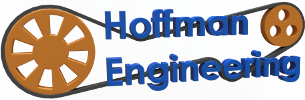

Got one and the fan from the power block is huge. No interest to have a silent motherboard when this level of noise is coming from another part. So f******* noise.