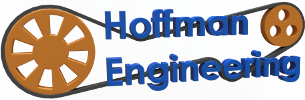Monport 40W Co2 Laser Cutter Review
Find more information here:
Monport 40W Laser Cutter: https://bit.ly/3rQBLrL
Monport Coupon Code: Use coupon code Christopher6 at checkout to get 6% off the Monport 40W Laser Cutter.
—————————————————————————
Materials I used in my review:
Basswood Plywood Sheets: https://amzn.to/3M7jEpy
LED Acrylic Lamp Base: https://amzn.to/3M7jFK8
Black Acrylic Sheets: https://amzn.to/3vZNV4c
Veg Tan Leather: https://amzn.to/3y84TOQ
Laser Upgrades:
Window Vent Insert: https://amzn.to/3y6oRte
4″ to 5″ Exhaust Duct Connector: https://amzn.to/3y6oRte
4320 Joule 12-Outlet Power Strip: https://amzn.to/3y5GNUO
Laser Head with Air Assist: https://amzn.to/3tQdzGV
Transcript:
Hey everyone and welcome back to Hoffman Engineering. Today we are taking a look at the Monport 40W CO2 laser cutter. This 500 dollar laser cutter has all the makings of a great entry-level laser cutter on paper, but how does it fair in practice? Lets find out!
Before we begin, this laser cutter was provided for review by Monport. As with all my reviews, they aren’t paying for this review, and everything I say is my own honest opinion after using the machine for the last month. Lets get into the review.
Specifications
Like the name suggests, the Monport 40W CO2 laser cutter is a K40 style CO2 laser cutter with a max laser power of 40 watts. The laser is generated via a water-cooled tube in the back of the machine, reflected off of the 3 mirrors on the movable gantry, and focused using a fixed 12mm lens before cutting or engraving the material placed inside of the machine. The laser has a wavelength of 10640 nanometers, which is far into the infrared spectrum and invisible to the naked eye. The laser tube is watercooled, and tubing and a submersible pump is included. The laser tube has a life expectancy of 1500 to 2000 hours of operation, when used under 40% max power and kept adequately cooled.
The Monport 40W laser cutter has a max cut area of 8 inches by 12 inches. It comes with a flat ventilated cutting board, the center of which can be removed to reveal a built in clamping system. The clamp can be helpful if you need to repeatedly position material, but most of the time I simply laid the material on the main cutting board. The cutting board is easily cleaned, wiping it down with isopropyl alcohol cleans off any debris. The machine has a built-in exhaust fan, which vents out the back of the machine through the included 4” ducting.
The gantry moves in the x and y axis, but there is no z-axis adjustment for the focus. The focus is set 2” between the lens and the top of the cutting board, and if you need to adjust focus you’ll have to raise or lower the material. The stepper motors are controlled by a Studio Labs m2 Nano 8-bit control board. The board connects to a computer via the USB port, and the computer is what sends the laser the instructions to cut. There is no way to store a cut file on the laser itself, it needs to always be connected to a computer.
The front panel of the laser contains the main power switch, a locking emergency stop switch, as well as a digital readout and controls for the laser power percentage. It also has two temperature gauges showing the tube temperature and the power supply temperatures. That makes it easy to see if the laser is getting too hot which will reduce it’s expected life.
As for software, the Monport 40W supports LaserDRW and K40 Whisperer. A usb dongle with the LaserDRW license is supplied with the laser, more on that in a bit, but I grew to prefer using K40 Whisperer. The workflow using Inkscape and K40 Whisperer took a little bit of time to get used to, but once past the initial learning curve it was simple to create a file and send it over to the laser.
Assembly
The machine ships pre-assembled in a box weighing about 70 pounds. It comes with the machine, a water pump, venting duct, usb cable, usb flashdrive, and a usb key for the LaserDRW program. You will need to purchase a container to hold water and the pump. I used a 5 gallon plastic bucket and cut some holes in the top for the tubing. You will also need somewhere to vent the exhaust. I purchased a window insert and connected the exhaust ducting so that it vents outside.
The mirrors may shift during shipping, so you should check the alignment before you start cutting. Globs of hotglue are used all over the machine, holding down the mirror alignment nuts, attaching the LED light strip in the interior, and holding connectors on the control board. You will have to remove some glue to adjust the mirrors. The steps are all listed in the instructions, and each mirror has 3 spring-loaded screws used to adjust the position. Mine did need to be adjusted, so after about 30 minutes, the mirrors were fully aligned and it’s time to cut!
Materials
Let’s talk about cutting and engraving. The instruction manual goes pretty indepth with what materials can be used, and even gives recommended speeds and feeds for many common thicknesses of materials. I found those were a good starting point.
Woods
Woods are easily cut, the laser has no problem cutting through birch plywood in a single pass. Eighth of an inch plywood cut in a single pass at 20% power and 15 mm/s, and a quarter of an inch cut at 25% power at the same 15 mm/s. Some flames can appear during cutting, but they generally extinguish themselves quickly.
Engraving is also possible. Flat engraving is done by setting the laser to a lower power, and the results are quite crisp. You can also engrave photos using K40 Whisperer. The laser power is controlled manually, so instead of engraving by changing the power, photo engraving is done using halftone dithering. This converts the greyscale to a series of dots. This photo of my dog Jack turned out decent. However, it doesn’t match the quality of photos from diode lasers, where the laser power can be continuously adjusted. If you are looking for high quality engraving, you may want to check out diode lasers, like my recent review of the Atomstack A5 M50 Pro.
Plastics
Acrylics are also great in the Monport laser cutter. Clear acrylic cuts and engraves beautifully.
I cut out some 3D Print Log keychains, and also tried out some edge-lit acrylic signs. I have an upcoming video about these edge lit signs coming soon, so subscribe so you don’t miss it.
Black opaque acrylic also cuts and engraves well. This sheet is 1/8th of an inch, and cut in a single pass at 20% laser power and 10 mm/s. I also pushed the machine’s boundaries here, and can confirm that you can use the full 8” by 12” stated cut area.
Glass
Glass is a material that CO2 lasers can engrave that diode lasers cannot. And the monport engraves glass beautifully. The edges are very crisp, and the etching itself is consistent across the material.
Leather
And finally, leather. You’ll want to make sure the leather you use is safe for use in the laser. Vegtan leathers are fine, but avoid chrome-tan leathers, as they can give off bad fumes. The monport was great at engraving and cutting vegtan leather. The hoffman engineering logo was crisp, but there was some flames when cutting. Those flames darked the edges a little, so you may want to cut with multiple passes at lower power.
Upgrades
The Monport 40W laser is upgradable. Monport sells accessories like water chillers, air purifiers, and rotary attachments which work with the 40W laser. And because this design is very close to the usual K40 style lasers, you can purchase 3rd party accessories like air assists and more capable control boards.
Issues
There are a couple of things that I wish the Monport 40W laser did differently. First up, I wish it had a better exhaust fan. The fan isn’t powerful enough, and there are enough gaps in the paneling that fumes do easily escape the machine. When cutting acrylic, the smell leaking inside the room is quite noticeable. I even went as far as to tape up all the seams, but I don’t think that helped too much. I would recommend purchasing a more powerful blower.
I had a problem with the USB Key dongle for LaserDRW. The usb port arrived bent and mangled. After attempting to bend it back into place, it still got wedged in my laptop’s USB port, and I almost damaged my laptop trying to remove it. So check the usb, and send it back if it is damaged, don’t risk it like I did.
I found the digital controls on the front panel a much more convenient way of adjusting laser power than the old analog potentiometer. You can consistently set the same power. The temperature gauges are a little confusing though. The manual talks about making sure that the water temperature is always less than 25 degrees celsius, otherwise the laser will get too hot and its life span will be decreased. However, the gauge labeled “water” is actually showing the temperature of the end of the laser tube, which can easily reach 40C after a small batch of cuts. I’m not concerned, the water cooling seems to be doing its job, but I wish the manual gave guidelines on acceptable tube temperatures instead of just water temperatures.
Conclusion
In conclusion, I think the Monport is a solid option for a k40 style laser cutter. The machine was easy to setup, and I like how it came with the exhaust fan and water pump. It is upgradable down the line if you want to increase it’s capabilities. CO2 lasers are much more powerful than diode lasers, and the Monport cuts through thicker woods and plastics in a single pass. Monport’s instruction manual did a great job at explaining what materials should and should not be used, and their website is filled with phrases like “Contact us with questions on specific materials not listed. If necessary, we can test it for you.” I think that is great customer service. If you are looking for a k40-style laser, I can recommend the Monport 40W laser cutter.
The Monport 40W sells for $500 US dollars, with free shipping inside the US. They also sell a variety of upgrades and accessories which you can view on their website. Monport has a 6-month warranty on the laser tube, and a 1-year warranty on all other parts. I have experience with ebay k40s, so buying directly from a company with a warranty puts my mind at ease.
So thank you all for watching my review of the Monport 40W laser cutter. If you have any questions or comments, please leave them in the comments down below. And be sure to subscribe to catch all my future videos. Thank you all for watching, I’ll see you all next time.