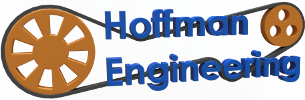The Best entry-level 3D Printer of 2023? – JGMaker R1 Review
Summary:
Positive Points:
- Easy assembly process with detailed instructions on the included SD card.
- Touchless auto-bed leveling system simplifies the printing experience.
- Quality prints with stable dual z-axis and responsive touch screen interface.
Negative Points:
- Lack of physical instruction manual may frustrate users who aren’t aware of the digital version on the SD card.
- Inability to adjust bed level manually could be problematic for users experiencing significant bed variation.
- Absence of input shaping results in noticeable ringing or ghosting on prints, particularly at sharp corners.
Find more information about the JGMaker R1:
JGMaker R1: https://www.jgmaker3d.com/products/jg-maker-r1-3d-printer
JGmaker R1 (Amazon Affiliate): https://amzn.to/3SHIrqG
Video Transcript:
Hey Everyone and welcome back to Hoffman Engineering. Today we are taking a look at the JGMaker R1, an entry-level 3D printer packed full of features like auto-bed leveling, PEI magnetic build plate, dual z-axis motors, and much more. But is this R1 the perfect printer for you? Lets find out!
[Disclaimer]
Before we begin, this R1 was provided for me to review by JGMaker. As with all of my reviews, they aren’t paying me for this review, and everything I say is my own honest opinion after using this printer for the last month. My videos do have affiliate links in the description, which you can use to help support my channel at no additional cost to you. Lets get into it!
[Specs]
The JGMaker R1 is an entry-level filament-based 3D printer with a print volume of 230mm by 230mm by 250 millimeters. The hotend is a standard 0.4 millimeter brass nozzle, fed by a direct drive extruder. The extruder has dual gears feeding the filament, which provides plenty of grip to push the filament through without tearing into it. The nozzle has a max temperature of 260 degrees celsius, which is good for materials such as PLA, ABS, and PETG. The direct-drive extruder also is great for flexible filaments like TPU. There are cooling fans on both sides of the hotend, to cool down the print after extrusion. I am a little underwhelmed by the fan speeds though. It is nice and quiet, but they aren’t especially powerful.
Around the back of the hotend is the induction sensor. This detects the metal build plate and acts as the z-axis probe for auto bed leveling. There is no external probe, it is a proximity sensor. As someone who has broken plenty of probes in the past, I love the ease of use of this system.
All 3 axes use rubber v-slot wheels which ride on the aluminum extrusion of the frame. The frame is very sturdy, and the dual z-axis motors and leadscrews help with that. The z-axis motors are connected with the belt at the top, which ensures they stay in-sync even when one is turned manually. The x and y axes are belt-driven, and have easy to adjust belt tensioners on the sides.
Also at the top of the R1 is the spool-holder and filament runout sensor. This will pause the print and alert you when you run out of filament with a beeping alarm. You can then change the filament and resume the print. It keeps both the hotend and bed temperatures at what they were before it paused. The hotend temperature might be an issue if you run out of filament during an overnight print, as it could overcook the filament sitting in the hotend. But that’s why you should use 3DPrintLog.com to keep track how much filament is remaining on your spools.
Moving down to the bed, we see the heated, magnetic PEI bed. This build platform is textured which provides plenty of grip on your print, and it is flexible which allows for very easy print removal. The magnetic is nice and strong, and I had no problems with print adhesion on this bed. An interesting thing about this bed is the complete lack of screws for adjusting the level. This is the first printer that I’ve had that has 0 bed level adjustment. Instead, the printer relies entirely on the auto-bed leveling. My bed varied quite a bit, more than 3.5 millimeters from corner to corner. That means the auto-leveling has to do a lot of work to keep the nozzle at a consistent height. I would love to be able to adjust the bed to get it closer to level. However, not having springs and screws means the bed is very stable, and there’s much less of a chance of the bed coming loose mid print that some people have reported.
To the right of the bed sits the 4.3” color touch screen display. The menu options are nicely laid out and easy to use, and the touch screen gave me no problems. The touch screen is removable with a decently long cable, if you wanted to move it or mount it somewhere else.
At the base of the JGMaker R1 is a USB Type B port for controlling the printer from your computer or a raspberry pi, as well as a full sized sd card slot for storing gcode. There is also a small storage drawer, perfect for storing your tools for easy access.
[Software]
The SD card that comes with the printer includes a customized version of Cura with a pre-made profile for the JGMaker R1. The normal Cura does not have a built-in profile for the R1, but you can easily add it as a custom printer. You can also use any other 3D printing slicer like Prusa Slicer.
[Assembly]
Assembly was very easy, as the printer comes mostly assembled. You screw on the upright frame onto the base, attach the spool holder, screw on the touch screen, and plug in all the cables. The one weird gotcha is that there is no physical instruction manual provided with the R1. There is a detailed manual as a pdf on the included SD card, but if you didn’t know to look there, you could be really frustrated by that. Another point of frustration is that the manual does not include instructions on how to tighten the v-slot wheels. My extruder arrived very loose, and if I did not know how to adjust the eccentric nut then you’d never get successful prints.
Once the printer is assembled however, the leveling process is easy. The touch screen walks you through the steps to adjust the nozzle offset, then it will probe the bed for auto bed leveling. Easy!
[Prints]
Lets talk about the prints. Overall the quality is pretty high. I found the sweet spot at around 70 millimeters per second at 0.2 millimeter layer heights. When you try to push the printer, like this Captain America Bust By Eastman printed at 0.3 millimeter layer heights, you can see some artifacting where the hotend or extruder cannot quite keep up. However, at lower layer heights, like this 0.1 millimeter layer height version, those artifacts disappear.
You can achieve some very nice looking prints on the JGMaker R1.
[Samples]
The SD card came with 7 sample gcode files, from the standard 3D Benchy and bunny, to the Maker Faire robot and a second spool holder. They all printed just fine, and would give a solid first impression for new owners.
[Dice Tower]
This dice tower turned out very well. This tri-color filament from Tronxy really shines. It was printed at 0.15 millimeter layer heights, and took over 26 and a half hours to print. I did have some failures with the gate section, the printer has problems at the top of the pillars that caused 2 failed prints. But adjusting z-hop in the slicer helped.
[Moon City]
Another beautiful print is this Moon City by Kijai. I was very happy with how this turned out.
[Dragons]
This articulated dragon shows how well the PEI bed grips the print. Each segment is printed individually, so if even a single segment failed it would ruin the whole print. But it turned out great.
[Dragon Dice]
The last print I’ll highlight is this dragon dice holder. The layers are consistent, with only the occasional z-seam artifact.
[Issues]
One thing to note is that the JGMaker R1 does not support input shaping. This results in “ringing”, “ghosting” or “echos” at sharp corners, where the axis continues to vibrate. At modest print speeds it is not extremely noticeable, but it is present. Its easy to see on these vibration test models, but even on normal models like the Captain America bust, you can see the echo around the edges.
I did have an issue where the screws holding on the plastic bed corners came loose. I had to peel back the magnet in order to tighten the screws. It was easy to, and doesn’t seem to have affected the bed at all.
[Power Loss Detection]
In addition to the filament runout sensor, the R1 also has power-loss recovery. When the printer loses power mid-print, when power is restored it will ask if you would like to resume printing. It then heats up, rehomes and x and y axis, and resumes printing. This cube tested both the filament sensor and the power loss detection, and while you can see where those happened, a little defect is much better than failing a day-long print.
[Conclusion]
In conclusion, I enjoyed my time working with the JGMaker R1. It was easy to assemble (after finding the instructions), and the touchless auto-bed leveling made the printing experience very easy. The dual z-axis is very stable, and I was very happy with the quality of the prints coming from this entry-level 3D printer. The touch screen is responsive and all the options are intuitive to use. While the R1 doesn’t boast extremely fast speeds or giant build areas, it does seem like a reliable entry-level printer.
The JGMaker R1 sells for $250 US Dollars, with sales prices sometimes dropping as low as $199 US Dollars. That is an extremely compelling price, competing directly against some of the more popular entry-level printers. I had a good experience with the R1, and I could easily recommend this printer to someone looking to get into the 3D Printing Hobby.
[Outro]
So thank you all for watching my review of the JGMaker R1. What feature did you find most intriguing on this entry-level 3D printer? What feature do you think is missing? Let me know in the comments down below. And be sure to subscribe to Hoffman Engineering so you don’t miss any of my future reviews. So thank you all for watching, and I’ll see you all next time.