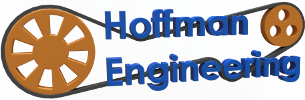The Most Affordable Fiber Laser. Deep Metal Engraving, Color Stainless Steel and more! – Gweike G2
Summary:
Positive Points:
- Versatile Engraving Capability: The Gweike G2 20-watt fiber laser demonstrates exceptional performance in engraving various materials, including metals like stainless steel, aluminum, and brass, as well as darker plastics and glass, offering versatility in applications.
- Feature-Packed Design: Packed with features such as an electronic stand for easy height adjustment, co-axial red positioning lasers for precise alignment, and the ability to tilt the galvo head for engraving on angled surfaces, the G2 offers flexibility and convenience in operation.
- Competitive Pricing: With prices starting at $1599 USD for the manual lift model and $1999 USD for the upgraded electric lift model, the G2 is one of the most inexpensive 20W fiber lasers on the market, making it an attractive option for those seeking affordable yet powerful laser engraving solutions.
Negative Points:
- Alignment Issues: Some users may encounter alignment issues with the co-axial red positioning laser not perfectly aligned with the main fiber laser, leading to misalignment of engravings and potential inaccuracies.
- Focus Stability: The ability to tilt the galvo head may sometimes cause problems with focus stability, particularly if the head tilts slightly during operation, leading to variations in focus across the material being engraved.
- Software Compatibility: While the provided GLaser software works well for controlling the G2, the lack of compatibility with popular software like Lightburn may be a limitation for some users. They say Lightburn is coming *soon*.
Find more information about the Gweike G2 below (Affiliate Links):
Electric Lift – 150x150mm area: https://www.gweikecloud.com/products/g2-fiber-laser-marking-machine?ref=2DiwL1J70LV1y3&variant=44061529833689
Manual Lift – 110x110mm area: https://www.gweikecloud.com/products/g2-fiber-laser-marking-machine?ref=2DiwL1J70LV1y3
See other accessories below (Affiliate Links):
G2 Safety Shield: https://www.gweikecloud.com/products/g2-safety-shield?ref=2DiwL1J70LV1y3&variant=44283593457881
G2 Roller Rotary: https://www.gweikecloud.com/products/g2-roller-rotary?ref=2DiwL1J70LV1y3&variant=44054266249433
G2 Chuck Rotary: https://www.gweikecloud.com/products/g2-chuck-rotary?ref=2DiwL1J70LV1y3&variant=44054377857241
Video Transcript:
Hey everyone and welcome back to Hoffman Engineering. Today we are taking a look at the Gweike G2 20-watt fiber laser. The G2 is an entry-level fiber laser packed full of features, designed to engrave on metals like stainless steel, aluminum, and brass, as well as a variety of darker plastics and glass. The G2 started as a very successful kickstarter in the middle of 2023, raising more than 400,000 US dollars, and now they are available for anyone to pick up. So is the G2 worth picking up yourself? Lets find out!
[Disclaimer]
Before we begin, this G2 fiber laser was sent for me to review by Gweike. They aren’t paying me for this review, and everything I say is my own honest opinion after using this laser for the last month. My videos are supported by viewers like you, and they do have affiliate links in the description, so you can help support my channel at no additional cost to you. Let’s get into it.
[Specs]
The Gweike G2 is a 20-watt fiber laser, producing a 1064 nm wavelength laser. This infrared wavelength is ideal for engraving most metals like Gold, silver, brass and steel, as well as many plastics, leathers, and ceramics. The G2 consists of two main parts. You have the laser source, which contains the 20 watt Ytterbium fiber laser, cooled by a set of 4 cooling fans on the side. On the front is an emergency stop latch, as well as a switch which controls power to the laser. Once the laser switch is on, the fans start spinning to cool the laser source. Out the back of the laser source, we see a bundle of cables that runs to the main galvo head. That bundle includes the fiber cable, which is non-removable. That means the galvo head and laser source are permanently attached.
The main head is where the two galvo mirrors are. Those mirrors are controlled to rapidly, and precisely move the laser beam where it needs to be. After the galvos redirect the laser, it passes through the focusing lens, before engraving whatever material you have resting on the workbench.
There are two versions of the G2. The one I have here is the upgraded model with an electronic stand which raises or lowers the galvo head in order to focus the laser. The electric version has a lens with a focusing distance of 261 millimeters, and it has a larger working area of 150 by 150 millimeters. The other modal has a manual lift, with a lens that focuses at 211 millimeters, and has a smaller working area of 110 by 110 millimeters.
There is a co-axial red laser which is extremely low power and used for positioning.That red marking laser is always active, so you can see the laser position even while firing. There is a second red laser located on the galvo head. This stationary laser points aids in focusing, you adjust the galvo head up or down until the red positioning laser overlaps the stationary red laser. At that position you are in focus. You can also use the included ruler to measure 211 millimeters or 261 millimeters (depending on your lens) between the surface of your material and the bottom of the galvo head. I found measuring to be the more accurate option, it can be hard to tell exactly when the red dots line up, and I would often be off by a millimeter.
The laser’s pulse frequency can also be adjusted via software. The G2 spec sheets say the range is 30 to 60 kHz, but I was seeing a difference between 20 and 80kHz, so the range might be a little higher. 30 kHz is the recommended frequency for most engraving, as it allows peak power output. But higher frequencies can be used as a final cleaning pass.
The base has threaded holes for the included alignment pins, so you can set up a design and make multiple copies. The center area can also be removed, if you wanted to engrave on a larger surface. The galvo head can also be tilted, if you wanted to engrave on angled surfaces. And if that wasn’t enough, you can remove the galvo head entirely from the stand, and use it handheld. The optional safety shield doubles as a handheld focus adjustment, as the shield is exactly 211 millimeters tall, and includes an extra base to make it 261 millimeters tall. Using it handheld is very cumbersome, as you have to deal with all of the cables, and you still need to be attached to a computer to start the engraving.
Speaking of optional accessories, Gweike sells both a chuck rotary attachment and a roller rotary attachment. I do not have them here, so I couldn’t test them out, but they are available if you need that functionality.
[Software]
The G2 can be controlled via a computer, or wirelessly through their mobile app. Gweike provides a copy of GLaser with the G2. Unfortunately the G2 is not currently compatible with Lightburn, but GLaser seems to work well enough. You can create designs, or import vector designs or pictures. You can configure the speed, power percentage, and pulse frequency, and the number of passes. Once you have your design and settings ready, you can use the “Red” mode to outline either the perimeter, or trace each individual element. Once you are ready, you can start marking. GLaser has a few translation issues, but it didn’t take too long to get used to the workflow.
[App]
The app was a different story. I could not get the app to connect to the G2’s wifi. My phone has a history of not connecting to many MKS devices though, so I’m not entirely surprised. But I could not get a successful connection in order to try out the app.
[Engraving]
With the specs out of the way, let’s look at some engravings.
[Aluminum]
The G2 makes quick work of anodized aluminum. Vector designs work great, although you may need to make slight power adjustments depending on the color of the anodization. Pictures also engrave beautifully. I love this picture of my dog on this black aluminum card. Just be sure to engrave the negative of the picture as the instructions tell you.
[Steel]
The G2 does an excellent job on stainless steel. Depending on the settings, you can engrave light marks, or dark marks. You can also blacken the surface, then engrave over it to increase the contrast. Picture engraving does work, but it is not nearly as crisp as it is on other materials.
Stainless steel does have one party trick, and that is colored engraving. By varying the power, line width, frequency, and number of passes, you can get a variety of vibrant colors on stainless steel. I would need to experiment more with it to find reproducible settings. I created these color cards, but when I went to use it in an actual design, the colors didn’t come out quite right. I think the focus was different, so it had a different effect. If you are willing to experiment though, you can get some awesome colors.
[Deep Engraving Brass]
Another big feature is deep engraving on metals. By making multiple passes on a design, you can remove a substantial amount of material. I found brass works very well for this, you can create intricate custom coins by removing a millimeter or more of material from the surface. After engraving, you can see the trail of metal dust removed by the laser. Deep engraving is a very slow process though, you are looking at 50+ passes for each layer. These coins each had 3 different layers, that each ran for about 45 minutes per layer to achieve this depth.
GLaser also does not support 3D Sliced engravings like Lightburn does, so you cannot import a greyscale image and have it automatically adjust the number of passes to create the 3D effect. I ended up making my layers by hand.
[Copper sheets]
You can engrave on copper sheets as well. We tried deep engraving to create antique car badges, and while it was working, it would just take too long to get the depth we designed for enamel. The larger the design, the longer each pass takes.
[Plastic]
Finally, we have plastics. It worked well on darker PLA plastics from my 3D printer, but lighter colors did not seem to engrave. So it must be color dependent. The darker colors ended up with a raised, almost embossed texture.
[Wood]
Like all lasers, there are a number of materials that fiber lasers cannot engrave. The G2 does nothing with wood, it doesn’t even leave a mark. It also cannot cut clear acrylics or glass, although it can engrave dark opaque acrylic and glass.
[Cleaning]
A fun party trick is to use the G2 to remove rust from tools. A powerful pass at 30 kHzs followed by a cleanup pass at 60 kHz does a decent job at surface rust, although it doesn’t completely remove deeper rust. It is also very focus dependent, surfaces at different levels like this set of pliers do not work as well.
[Negatives]
Lets talk about a few negatives I came across. While I was performing my testing, I noticed that the co-axial red positioning laser is not perfectly aligned with the main fiber laser. The red laser was about a millimeter or two to the left of the actual laser. That threw me off a few times, and you can see some of the coins aren’t centered even though the red outline was centered.
The ability to tilt the galvo head also caused a few problems with focus. The pivot point is near the back of the head, so if you lift it up by the handle, it can sometimes tilt ever so slightly. But that can be enough to throw off the focus from one side of your material to another. This coin was a victim of that, before I realized that I needed to periodically check for any unwanted tilt.
[Conclusion]
Overall, I had a great experience with the Gweike G2 fiber laser. It performs as advertised, making quick work on metals and plastics. It can create some truly spectacular designs. The 20 watt output is more than enough for surface level engravings, but if you are mainly looking for deep metal engravings, you might feel a little limited by power. It’s certainly possible, but expect to need many passes. All I want to do now though is create a million custom coins, these things are so cool. I also love the colors on the stainless steel. My other diode lasers can create blues and magentas, but I’ve never seen green on stainless steel before. The electric stand on the upgraded model is nice to have, but it may not be entirely necessary. The different working areas would make a difference though. I never felt limited by the 150 by 150 millimeter area of the upgraded model, but the smaller 110 by 110 millimeters might be. You can always remove the center or use it handheld though, if space is an issue. I wish it had lightburn support. It’s possible they will add it in the future, but there are no confirmed plans at the moment.
So let’s talk price. At the time of recording, Gweike’s website is currently selling the manual lift model with the 110 millimeter squared area for $1599 US dollars, with the upgraded model with electric lift and 150 millimeter squared area selling for $1999. This is one of the most inexpensive 20W fiber lasers on the market right now. At those prices, the G2 is an easy recommendation for a fiber laser. The $400 difference between the manual lift and electric lift is harder to recommend, but the larger work area might be worth it for you. If you are in the market for a 20 watt fiber laser, the G2 won’t disappoint you.
[Outro]
So thank you for watching my review of the Gweike G2 20 watt fiber laser. What was your favorite feature? What features do you think it is missing? Please let me know in the comments below. And be sure to subscribe so you don’t miss any of my future videos. If you are still in the market for a laser, but missing the capabilities of cutting woods, why not check out my review of the xTool S1? It has an infrared module with the same wavelength of fiber lasers, so that might be the best of both worlds. So thank you all for watching, and I’ll see you all next time.