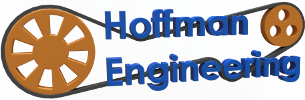The Perfect Laser Engraver Bundle – TwoTrees TTS-20 Pro Review
Video Transcript
Intro
Hey everyone and welcome back to Hoffman Engineering. Today we are taking a look at the TTS-20 Pro, a 20 watt laser engraver from Two Trees. This benchtop laser engraver features a powerful 20 watt laser, wifi connectivity for wireless offline engraving, air assist and a honeycomb panel at a very competitive price. Oh, and did I mention it comes almost completely assembled? But does the TTS-20 Pro deliver on cut quality? Lets find out!
Disclaimer
Before we begin, this TTS-20 Pro was sent to me for review by Two Trees. As with all of my reviews, they are not paying me for this review, and they won’t see this video before it is published. Everything I say is my own honest opinion after using this engraver for the last month. Let’s get into it.
TTS-20 Pro Specs
The TTS-20 Pro is a benchtop diode laser with a work area of 418 by 418 millimeters. The laser module consists of four 450 nanometer wavelength diodes that are combined to form the final 20 watt output, creating a visible blue laser. The laser module is very compact and lightweight, which helps with engraving speeds. At the top of the module are two LEDs, an orange light showing that the machine has power, and a green light that turns on when the laser is on. Built into the module is the air assist nozzle, which attaches via a hose to the included air-assist compressor. On the sides are two fans which blow air through the module to cool the diodes and blow away smoke. At the bottom is a light blocking window, but you should always use the included protective goggles when the machine is operating. The machine itself is relatively quiet in operation, even with the air assist compressor running.
Focusing is done using the provided focus tool. It has 3 steps for different thicknesses of materials. Simply place the tool on the material you are cutting, loosen the screw on the side, slide down the laser module to the correct step, and tighten the screw. The focusing is quick and easy, although you will need to keep track of that focusing tool.
The gantry is all belt driven, using v-slot wheels in the aluminum extrusions. The frame is also lightweight, making it easy to move around. One thing to note is that there are two y-axis motors, one on each rail. That provides great stability when running at high speeds on the y-axis, compared to other single-motor setups. The gantry has endstops at one end of each axis, allowing for homing of the device. But there are no maximum endstops, so it is possible to run the laser up against the frame.
Moving towards the front of the machine, we find the control box, with a power switch, power input, USB input, micro-SD card slot, and a port that isn’t well documented. It does include a built-in wifi network, which you can connect to to wirelessly control the laser and send jobs to via your web browser or smartphone app. That is very convenient if you do not have your computer near the machine.
The TTS-20 Pro also comes with both an Air Assist Compressor and honeycomb work surface. The Air Assist Compressor comes with its own power supply, and has a single knob which turns it on and controls the speed on the front. The back has the connector for the hose, which runs to the laser module. The compressor is very high quality. It produces a good amount of air without making too much noise. And the compressor has these soft rubber legs which dampens the vibrations, so you don’t have to worry about more noise coming from it sitting on the table.
The honeycomb panel is also of high quality. It comes with rubber pads to help prevent it from moving on your table, and includes plastic clips to secure your material to the honeycomb panel. The panel gives plenty of support for your material, while allowing smoke to vent away.
Assembly
The TTS-20 Pro comes 98% preassembled. The entire frame is assembled in the box, and the cables are all nicely cable wrapped. The only assembly is screwing on the control box, screwing in a few cable clips, and plugging in the cables. It was extremely easy, and the full color manual does an excellent job of walking you through it. It took me about 15 minutes to get the laser up and running.
Software
The TTS-20 Pro can work with grbl compatible software like LaserGRBL, which is free, or Lightburn, which you need a license for. Two Trees provides the lightburn configuration file on the provided SD card, which makes it very easy to get up and running.
Tests
So enough of the specs, let’s look at how well the TTS-20 Pro cuts and engraves. I was also provided Two Tree’s Engraver Material Pack, which included a large variety of different materials to use, from wood tags, stainless steel jewelry, acrylic sheets, wood phone holder and picture frame, and much more. So my tests include some materials from that pack, as well as my usual test materials.
Wood
My first tests with woods surprised me. I was showing around 600 millimeters per minute cutting through 3mm birch plywood in a single pass. Normally I would expect around 350 or 400 millimeters per minute with a 20 watt laser. I thought maybe I was using the wrong type of wood, but nope, when I retested on a known piece of wood, it was in fact cutting at 600 millimeters per minute. This speed is very impressive, and gives nice, consistent cuts with very little discoloration. The air assist compressor did an excellent job at enhancing the cut and clearing the soot.
The laser kerf is also very small, with my tests showing a kerf offset of only 0.07 millimeters. That means the laser diodes are well aligned and focused to a very small dot size. The TTS-20 Pro’s instructions mention that users should change Lightburn’s line-interval from the 0.1 millimeter to 0.07 or 0.08 to take advantage of the smaller laser dot size.
That small laser dot also allows for pretty detailed engravings. I was getting good results at 10,000 millimeters per minute and 42% power.
Slate
The TTS-20 Pro did an amazing job with these slate coasters, even able to remove a fair amount of material after a couple passes. I just love the look of these coasters.
Leathers
My leather bracelet test was also impressive, with very clear and consistent engraving with absolutely no discoloring on the edges.
Acrylics
As with all diode lasers, the TTS-20 Pro cannot cut clear acrylics, but it can cut opaque acrylics. I had great results with the black acrylic from the material pack, this keychain has smooth cut edges and a consistent engraving. However, the green (cast?) acrylic from the pack didn’t fair as well, with the material melting rather than cutting cleanly. I haven’t tried this material on other lasers before though, so it might just be this specific sheet.
Aluminum
The anodized aluminum business cards were another victory, with the oxide layer engraving away perfectly.
Stainless Steel
Finally, lets look at stainless steel. The stainless steel pendants from the material pack engraved nicely, with nice, dark, black marks. With higher powered diode lasers, you can often get stainless steel to produce a few different color oxides, from blues, oranges, browns and blacks. However, I couldn’t get them to appear well with my tests. I mostly got grays and blacks, with only a few hints of blue and orange. With some more testing of speeds and feeds you might be able to get more vibrant colors.
Issues
Let’s move on to a few negatives I’ve found while testing. I found that their website’s marketing is exaggerating at best when it comes to max engrave speeds. While their website says up to 30,000 millimeters per minute engraving speeds, I could not get it to go past the 10,000 mm/min that the product manual says. It might be possible to go after if you tweak acceleration settings in the firmware, but with the provided lightburn configs 10,000 mm/min seem to be the max. That’s still pretty good, but not the 30,000 mm/min their website claims.
The TTS-20 Pro also seems to lack a few of the safety features found in other lasers. There is no bump detection, so if the laser is moved or dropped while running, the laser will continue to operate. There is also no flame detection for if something catches on fire, or maximum endstops to stop the machine from trying to move too far. Missing those features aren’t deal breakers for me, but might be for you depending on your specific shop layout and requirements.
The other thing I’ll note is that when engraving the surface of the material, the focus point means the module sits relatively high off the surface. That allows a decent amount of light to escape around the machine, but it also provides clearance off the surface for obstructions like this clasp on the leather bracelet. It’s certainly a trade-off. It might be a little more light bleed than some people would find comfortable.
Conclusion
So in conclusion, the TTS-20 Pro is an excellent machine and it was a pleasure to work with right out of the box. The laser module surpassed my expectations for a 20 watt diode laser, approaching cutting speeds of some of the 36 watt lasers I’ve used. The fact that it comes almost entirely assembled, with both an air assist compressor and honeycomb panel, means that you’ll get up and running very quickly. I believe both new and experienced users would get great results without much hassle with the TTS-20 Pro. And if you need more, Two Trees sells optional accessories like a rotary attachment, enclosures, and the material packs to enhance your laser’s capabilities.
The TTS-20 Pro is currently on sale for $639 US dollars, and that includes the machine, air assist compressor, and honeycomb panel. This is an amazing value, making it one of the more inexpensive 20 watt diode lasers currently on the market. If you are looking for a lightweight benchtop laser that performs well out of the box, the TTS-20 Pro could be the right laser for you.
Outro
So thank you all for watching my review of the TTS-20 Pro. What do you think is the best feature of this machine, and what do you think is missing? Leave them in the comments below. And if you are in the market for a 20 watt diode laser, why not check out my review of the Atezr P20 Plus, another very capable diode laser. So thank you all for watching, and I’ll see you next time.