Turn your Cellphone into a 3D Scanner – 123D Catch
Professional 3D scanning systems are expensive, but what if I told you that there is a way to get great scans using pictures taken from your cellphone, and a few free programs? Well here is how you can do it.
Photogrammetry is the process of creating a 3D model from a series of photographs. It uses various algorithms to detect features in a picture, and compares them to features found in the other pictures. When it finds a set of common features between two pictures, it can then work out the different in orientation between them. With enough pictures around the object, and enough time to process, a 3D model can then be reconstructed from them.
123D Catch does all this behind the scenes on Autodesk’s servers. The app allows you to take a series of pictures, which are then sent to be processed in the cloud. After about 25-30 pictures are taken, their servers will turn it into a 3D model which you can then download and use.
I find that 123D Catch works best on objects, as opposed to humans. It does a decent job with filling in areas that you may have missed while photographing, but will leave a hole if it is missing too much data.
Let me know what you think of 123D Catch in the comments!
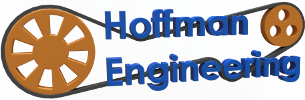

[…] I talked about in a previous blog post, turning your cellphone into a 3D scanner using 123D Catch, professional 3D scanning software can get expensive. Luckily for us hobbyists, there are some […]