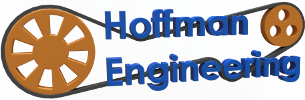Is wet filament really that bad? Do you need a Filament Dryer? – FIXDRY Filament Dryer Review
FIXDRY DOUBLE-NT1 Filament Dryer: https://bit.ly/3tSC5KY
FIXDRY NT1 Single Dryer: https://bit.ly/4aW9EMQ
FIXDRY Tri-color filament: https://bit.ly/47K0e4o
Use code HE10 for 10% off
My Dry Storage:
46qt Storage bin: https://amzn.to/3RVJ393
Eva-Dry Dehumidifier: https://amzn.to/3zwavmw
Videos Referenced:
This is the best way to store 3D Printer FIlament: https://youtu.be/p34DapG9598
How wet is new 3D Printer FIlament? https://youtu.be/Zj4dAkdZhWs
Creality CR-10 SE review: https://youtu.be/HdYV2nHivuw
Increase 3D Print quality by drying filament: https://youtu.be/pQoU5gjqAiY
Video Transcript:
Hey everyone and welcome back to Hoffman Engineering. Wet Filament has been a big topic recently. So lets do some experiments, and also take a look at the Fixdry 2-spool filament dryer. For those who are impatient, I found that a brand new 1 kilogram spool of PLA filament, straight out of the vacuum sealed bag, tends to have between 3 and 7 grams of water in it. And dryers like this one can get rid of that moisture in about 8 to 12 hours. I also found that print quality increases drastically with dry filament. So stick around if you want to learn more about filament moisture levels, proper storage, and to see whether or not you need a dryer like this Fixdry Dryer.
Long time viewers will know my struggle with wet filament. Even back in 2015 I made a video about wet ABS, causing bubbles and steam from my prints. Back then I used an oven to dry out my filament, with questionable results. More recently, I shared my favorite filament storage system, using these sealed containers with a rechargeable dehumidifier. You can check out full details in this video here. I still stick by this system, it’s been working great for me for years. I’ve also ran experiments with brand new spools of filament. The very last step of filament manufacturing is to cool down the freshly extruded filament in a water bath, right before it is spooled. This results in excess moisture in the filament, more moisture than the single little pack of desiccant in the vacuum bag can absorb. My testing showed that these dehumidifiers will gradually dry out new spools of filament over about 3 days, after which the humidity level reaches steady state. But can a dedicated filament dryer do better? Lets find out.
[Disclaimer]
Before we begin, this filament dryer was sent to me for review by Fixdry. They aren’t paying me for this review, and everything I say is my own experience after using this dryer for the last month. My videos do have affiliate links in the description, which you can use to help support my channel at no additional cost to you. So let’s get into it.
[Specs]
First, the quick specs. The Fixdry DOUBLE-NT1 is a 2-spool, 110 watt filament dryer. The base of the dryer has 4 buttons on the front and an LCD display panel. The lid lifts off to reveal two sets of un-powered rollers, which can easily accommodate two 1 kilogram spools, or even a single 3 kilogram spool. Those rollers allow the spools to rotate, so you can use the dryer as a spool holder while you are printing. I’ve had no issues with different sized spools, they all fit nicely into the dryer. At the bottom is where the heater and fan sits, to circulate air around the spools. There is a removable deflection shroud at the bottom, which forces the hot air around around the sides of the spools. The shroud prevents direct heat which could warp or damage the filament. You can remove the shroud if you are printing with the filament though, as the spool will constantly be spinning in front of the direct heat. For safety though, I’d recommend always using the shroud.
The lid itself has 10 holes, 2 on the front and back and 6 up top, with rubber gaskets that fit a PTFE Bowden tub for 1.75mm filament. This gives you plenty of options on how to pass filament into your printer and use the dryer while you are printing. Fixdry includes a length of PTFE tubing just for that purpose. The holes also allow the moisture to leave, while retaining most of the heat.
The front panel shows the current temperature, the current relative humidity level, and the time remaining. You can press the menu button to set the temperature and the time. The temperature has a maximum of 70 degrees celsius, which is useful for PC or Nylon filaments, but for PLA it is recommended to set it to 50 degrees celsius. You can set a countdown timer in hours and minutes, afterwards it will turn off. You can also set it to 0:00 to keep the heater on indefinitely.
[Experiments]
So lets run some experiments. I plan on printing a few models before drying (which I’ll call the “wet” prints), dry the filament in the Fixdry dryer, then print the same models after (which I’ll call the “dry” prints). That’ll let us compare the before and after to see if drying made any difference.
Fixdry included a 1kg spool of their tri-color silk PLA, so I’ll use that as my brand new filament. I’ll also use this spool of Fulament matte yellow PLA filament which has been sitting out in the open in my office for the last year. I live in Florida, and the relative humidity in my office is normally around the 55 to 65% mark. So if ambient humidity will cause problems, I’ll see it here.
As for the prints, I figured fast and hot would be the worst case scenario. So I used the Creality CR-10 SE, and printed at around 300 millimeters per second at 220 degrees celsius. You can see my full review of the CR-10 SE here, if you’d like more information.
So I printed my test models, a benchy, a segmented octopus, and a low-poly squirtle. They all printed well, except for the octopus using Fixdry’s tri-color silk PLA. I tried 3 separate times, but I could not get the small segments to stick to the bed. They would separate from the bed, and I came back to a pile of spaghetti.
Now let’s weigh the filament before putting them into the dryer. The before weight of the Tricolor PLA was 1102 grams, and the matte yellow PLA was 703 grams. I put them into the dryer at 50 degrees celsius, and checked on them every few hours. Here are the results.
After 4 hours, the Tricolor filament had lost 4 grams of weight, and the yellow had lost 2 grams. After 8 hours, both the tricolor and yellow had lost 1 more gram of weight. After a full 24 hours, the Tricolor PLA had gone from 1102 grams, down to a final weight of 1095 grams, for a total of 7 grams lost. The partially used yellow PLA had gone from 703 grams, down to 699 grams, for a total of 4 grams lost. Both filaments had lost weight, which means something evaporated away. Most likely it is water weight, but it is also possible other volatile compounds from additives in the plastic evaporated. I have no way of knowing for sure.
[Print Comparison]
So lets print the same models again with the dry filament. Comparing the two, with the “wet” on the left and the “dry” on the right, I see some substantial differences in the low-poly squirtle. The overhangs are cleaner on the “dry” tricolor filament, specifically the chin and the hands do not have the same defects that the “wet” model does. The differences in the matte yellow is even more pronounced, drying the filament made every overhang substantially better. Overhangs seem to be the big benefactor, the rest of the print surfaces look pretty much identical between the before and after.
[Benchy]
The benchy’s both look identical to me. There is possibly a slight improvement to the overhang at the top of the front window, but everything else looks exactly the same.
[Octopus]
Finally, we have the octopus. The interesting thing here is that I had no problems with the tri-color octopus adhering to the print bed. It printed perfectly, the first time, with no adhesion issues. I tried 3 times before drying, re-running the bed level calibration on the CR-10 SE each time, and couldn’t get it to print. But after drying, it stuck just fine. I would _love_ to hear if anyone else has experienced this before, where drying filament caused adhesion issues to go away. Let me know in the comments if you have, because that was surprising to me. The yellow octopus looks almost identical to each other. There are a couple more blobs on one of the arms of the “wet” model that isn’t on the “dry” model, but it’s subtle enough where I can’t say it was a moisture issue.
[Storage Containers]
Finally, I wanted to see if I should dry a new roll of filament before putting it into my storage containers, or if the rechargeable dehumidifiers would take care of any moisture. To test, I grabbed a roll of Fulament Matte Blue PLA which has been in my storage containers for the last few months at about 25% humidity.
The before weight was 1062 grams. After drying, this is my result. It is a completely flat line, there was no weight change from before and after drying. This suggests to me that the dry storage boxes with the dehumidifier is doing its job, and did pull most of the moisture out of the filament.
[Conclusion]
Here are my take-aways.
1. Moisture is bad for 3D printing filament, and drying your filament can improve print quality and even adhesion, even with PLA. It can be even more important with other filament types, especially Nylon and PVA.
2. I would recommend everyone have dry storage boxes with a rechargeable dehumidifier inside to keep filament in when not in use. Those will ensure your filament is ready to print at any time.
3. If you aren’t pressed for time, then open and keep new rolls in your dry storage for atleast 3 days to dry them out. Vacuum-packed bags does not mean the filament is dry.
4. If you need to dry quicker, or are using a filament like PVA which can be ruined just by keeping it out in the air for a few hours, than a filament dryer is definitely worth it. You can keep the filament in the dryer, so you don’t have to remove the filament from your printer if you don’t print for a few days.
I was pretty impressed by Fixdry’s DOUBLE-NT1 filament dryer. It was easy to use, accommodated all of my different sized spools, and made it easy to use while I was printing. It did an excellent job drying my filament, and I had no issues with overheating or damaging the filament.
The two-spool version sells for $89.99. My viewers can use the promo code HE10 for 10% all of Fixdry’s products, if you are interested in picking one up for yourself. Given that this holds 2 spools at a time, that is a competitive price among other dryers currently on the market.
[Outro]
So thank you all for watching my experiments with filament moisture, and my review of the Fixdry DOUBLE-NT1 dryer. If you have any questions or comments, please leave them in the comments below. I’d love to know what other experiments I should run pertaining to 3D printing and moisture, so let me know. And be sure to subscribe to Hoffman Engineering so you don’t miss out on my future experiments. And thank you all for watching, I’ll see you all next time!